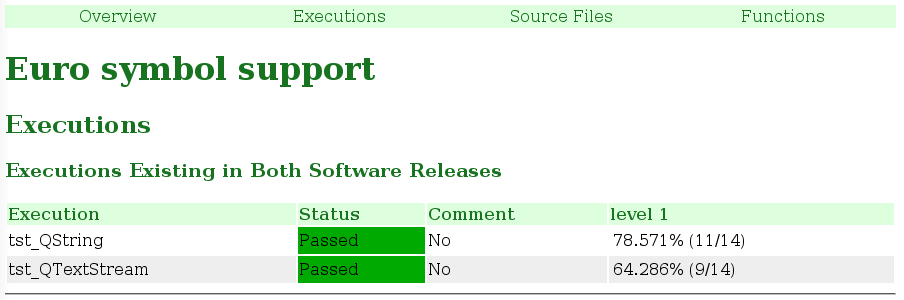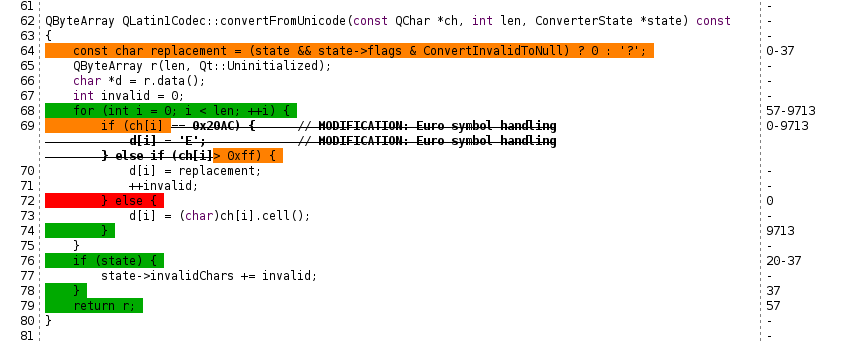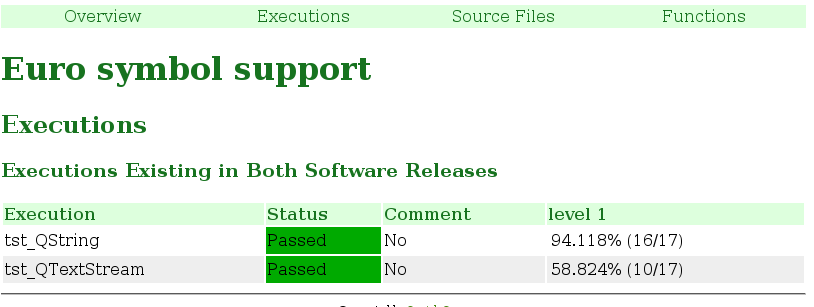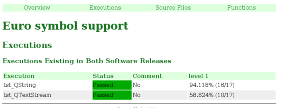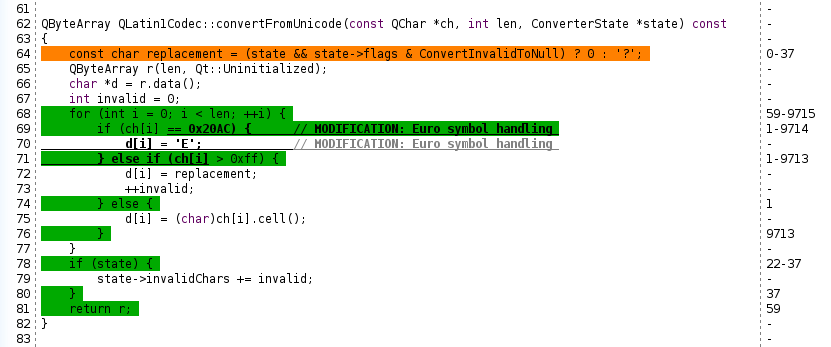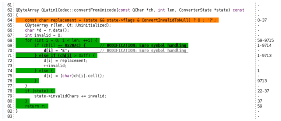Effectively testing Qt 5 using Squish CocoSébastien Fricker and Amanda Burma09/18/2012 |
1 Introduction
With more than tree million lines of code, Qt 5 is one of the largest open source projects. Creating a challenge for every contributing developer. In fact how can we be sure:
- code modifications are sufficiently tested?
- code modifications do not impact other features?
- a reviewer can approve a patch by simply reading a basic diff?
The approach to expect unit testing by a developer and letting the maintainer or approver take responsibility when integrating an extension, can be vastly improved by Squish Coco as it:
- helps the Qt contributor find areas containing untested portions of code.
- helps the approver verify the modification is thoroughly tested and no regressions exist.
2 System Prerequisites
2.1 Installing Squish Coco
Squish Coco is available in two editions:
- A Non-Commercial Edition which includes a compiler replacement, performing the code coverage analysis and a set of command line tools creating the ability to generate reports and manipulate code coverage data.
- A Professional Edition which includes also a graphical user interface, professional support and a license expanding its usage beyond non-commercial applications.
To install first sign up for an evaluation or permanent license:
- for Squish Coco
- http://www.froglogic.com/squish/coco/
- for Squish Coco Non-Commercial
- http://www.froglogic.com/squish/coco/non-commercial.php
This article only uses Squish Coco’s command line tools, allowing either edition to be used.
After installing Squish Coco modify the path variable to access
csg++, the Squish Coco compiler replacement, from the command line.
2.2 System Prerequisites for Building Qt 5
Qt 5 depends of an important set of libraries. A full description of the requirements can be found on Qt homepage: http://qt-project.org/wiki/Building_Qt_5_from_Git
2.3 Downloading Qt 5 Source
The system variable $WORK refers to the working directory.
$QT5 is the Qt 5 source check out location. And
$PROCESSORS indicates the number of available CPU cores.
|
The section (above) downloads the complete Qt 5 source.
3 Building Qt 5 and Executing Unit Test
Qt 5 provides a command line switch called -testcocoon, which permits the instrumentation of Squish CocoṀore precisely:
-
the Makefile uses
csg++instead ofg++for code generation. - for each unit test execution, an execution report is generated, displaying the code coverage for one test or an entire test suite.
Execute the following to compile:
|
At this stage, QtBase is generated along with $QT5BASE/lib for each generated
shared library a file with the extension .csmes is produced.
This file contains the code coverage instrumentation, and upon completion also contains
the code coverage report for each unit test.
Perform the following to execute the test suite: 1
|
Now, as each test executes, the instrumentation files in $QT5BASE/lib are not updated,
however import the unit test results.
4 Code Coverage Report of Qt 5 Libraries
The following suppresses all coverage reports from the uic, moc and rcc tools:
|
The following imports the execution report (.csexe file) for each unit test into the instrumentation database (.csmes file):
|
cmcsexeimport performs the import operation. After which the imported execution report is no longer needed, and can be safely removed.
At this stage an instrumentation database exists for each unit test, which contains the code coverage information for each execution. The following retrieves and places this information into the Qt 5 libraries’ instrumentation databases:
|
cmmerge imports the unit test results into Qt 5 library’s database. It also ignores the code coverage in the test code. After this operation, the instrumentation database for each unit test is no longer needed.
The following generates an HTML report from the code coverage database:
|
In $QT5BASE/lib an HTML report is generated for each Qt library, making it possible
to analyze which source code line was not covered by the test
suite.
5 Using Squish Coco Qt 5 Development
Having a code coverage report of Qt 5 in its entirety does not have any real value for a Qt developer: The developer is only focused on developing a feature or fixing a bug and does not need to be aware of the quality of the entire Qt project. Instead, the developer needs to know how the modification can negatively impact the project and how well the changes are tested.
5.1 Hacking in Qt 5
The following example demonstrates how Squish Coco can be used to better understand the
impact of a change and the required testing:
To support the € symbol when converting a Unicode string to a Latin-1 codec, the
€ (unicode 0x20AC) will be converted to the character ’E’.
Modify
QLatin1Codec::convertFromUnicode as follows (modifications are underlined):
|
Before generating the Qt library, make a copy of the current instrumentation database as follows:
|
Then run make to compile. $QT5BASE/lib/libQtCore.so.5.0.0.csmes is updated at the same time as
$QT5BASE/lib/libQtCore.so.5.0.0.so.
No tests are executed at this stage; however Squish Coco can analyze which test is impacted by the modification:
|
euro_sym.html report is the coverage report for the modified functions, and in our case only the
QLatin1Codec::convertFromUnicode function.
The list of executions is limited to two entries:
-
tst_QStringwith 78% coverage tst_QTextStreamwith 64% coverage
These are the only tests impacted by the modification, meaning all other tests are irrelevant. The report (above) also illustrates this function is not fully covered by the test suite, leaving the following as our potential regressions:
- A character not able to be concerted to Latin-1 remains untested (Unicode value greater than 255)
- A null replacement character remains untested.
5.2 The Unit Test
The two missing unit tests are illustrated below: one for testing the € symbol conversion, and one for testing other Unicode values.
Modify $QT5BASE/tests/auto/corelib/tools/qstring/tst_qstring.cpp and define two new slots:
|
The slot code is:
|
Run the test suite again:
|
Following the test suite execution, the code coverage report contains the modification:
|
$WORK/euro_sym.html is generated, displaying the code coverage result for the modification.
The modification’s coverage is 94%:
The only line not covered corresponds to the missing test for selecting the replacement character:
6 Conclusion
Using Squish Coco it is possible to reduce the code coverage analysis to only what the contributor and the approver needs:
- Is the patch correctly tested?
- What are the possible regressions?
- What is the impact, in terms of the number of tests, for the modification?
Of course, such analysis should be made by the integration server and performed on all Qt modules, integrated with the code review tool; however, this is topic for another day…
In order to help the Qt community to improve the quality, froglogic GmbH publish now
code coverage statistics of QtBase computed on the daily snapshot.
Once the official Qt5 will be available, we will also provide the code coverage
analysis on the modifications between the actual snapshot and the last stable
release.
Here the link: http://download.froglogic.com/public/qt5-squishcoco-report
7 Script Files
The following script was tested on Debian and performs the steps described in this article automatically.
To execute:
-
Copy
qt5-coco.shandqt5-euro.patchinto a folder. - Execute
./qt5-coco.sh - The generated files appear within
$HOME/coco
7.1 Build Script

7.2 Patch